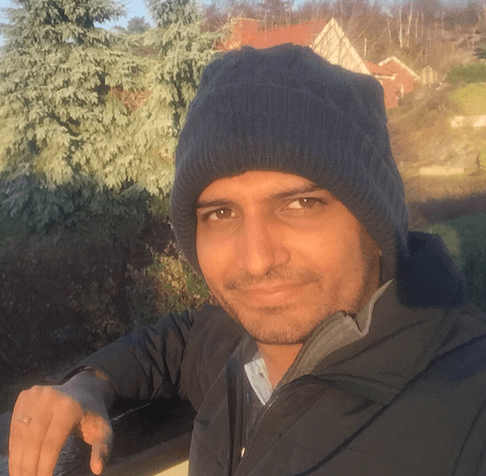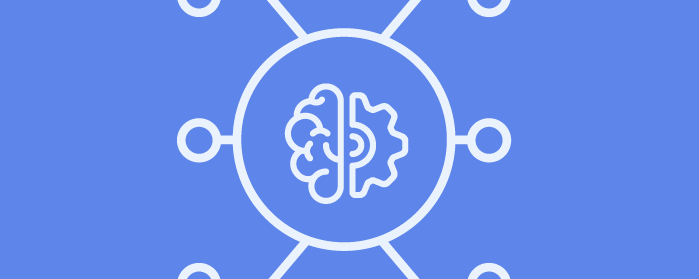OWASP includes security misconfigurations in their Top 10 Web Application Security Risks (2021).
Description
Security misconfigurations are failures to implement the required security controls in a software component. Misconfigurations may lead to:
- Disclosure of sensitive information
- Data or system compromise
Let’s explore some common examples:
Debug Mode Enabled
A developer may leave the debug mode enabled in the production environment. Debug information may contain sensitive data such as:
- Application internal paths
- Secret keys
- Code snippets
To prevent this:
- Configure security settings for your language and framework
- Disable the debug mode in the production environment
- For a .NET application, update the
Web.configorMachine.configfile:<compilation debug="false"/>
- For a .NET application, update the
Verbose Error Messages
Similar to the previous example, an attacker may retrieve sensitive data from verbose error messages or a stack trace.
To prevent this:
- Don’t expose a stack trace to users
- Configure custom error messages for your software
- For a .NET application, modify the
Web.configfile:<system.web>
<customErrors mode="RemoteOnly" defaultRedirect="Error.aspx">
<error statusCode="401" redirect="CustomPage.aspx" />
<error statusCode="403" redirect="CustomPage.aspx" />
<error statusCode="404" redirect="NotFound.aspx" />
<error statusCode="500" redirect="Error.aspx" />
</customErrors>
</system.web>
- For a .NET application, modify the
Directory Listing
Directory listing allows users to see all files and directories stored on a web server. A malicious actor may get unauthorized access to sensitive files. Search the web with intitle: "index of /" to see websites that have directory listing enabled.
In the following example, we show how to prevent this problem for a Tomcat web server:
-
Open the
conf/web.xmlfile in the directory where Tomcat is installed. -
In the file, set
<param-value>false</param-value>tofalsefor<param-name>listings</param-name>:<servlet>
<servlet-name>default</servlet-name>
<servlet-class>org.apache.catalina.servlets.DefaultServlet</servlet-class>
<init-param>
<param-name>debug</param-name>
<param-value>0</param-value>
</init-param>
<init-param>
<param-name>listings</param-name>
<param-value>false</param-value>
</init-param>
<load-on-startup>1</load-on-startup>
</servlet> -
In the Apache web server, create a
.htaccessfile in the related directory. -
Add the following lines to the Apache web server configuration file, or replace existing lines with:
<Directory /{YOUR DIRECTORY}>
Options FollowSymLinks
</Directory>
To turn directory listing off, modify the configuration files of your web server.
Default Accounts
A developer may forget to remove default accounts when releasing the application.
Examples of default accounts:
- Application accounts
- Web server logins
- Cloud instances
- Databases
To prevent this:
- Delete default accounts from the development environment once the development is complete
- Change default passwords that come with installation packages
- Restrict the exposure of administrator pages and web server logins in the production environment
- Establish a strong password policy for your accounts
Files or Directories in a URL Path
Sensitive files that may appear in a URL path include:
- Backup files
- Log files
- Database files
- Configuration files
An attacker may discover sensitive files by brute-forcing the URL paths.
To prevent this:
- Remove any sensitive files or directories from the URL paths
- Check your code before releasing it
- Avoid committing code that is meant only for the development environment
- Apply a web application firewall with rate limiting checks to prevent URL fuzzing or a brute-force attack
- Set up mandatory access control systems such as SELinux to protect key files
Misconfigured Cloud Services
Misconfigurations in the cloud infrastructure or services may lead to data compromise. For example, an Amazon S3 bucket with insufficient configuration may grant read and write access to an attacker.
To prevent this:
- Implement security automation to identify misconfigurations
- Use a DAST tool such as OWASP Zap to identify vulnerabilities
- Install updates and review your cloud security configurations on a regular basis
Best Practices
- Create and follow a security checklist
- Use security design review and threat modeling in your development lifecycle
- Perform a security check for each software layer before releasing it to the production environment
- Scan the production environment with a security scanner