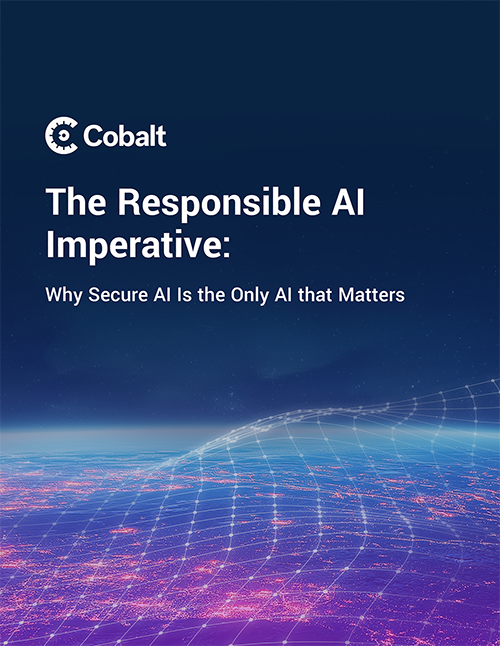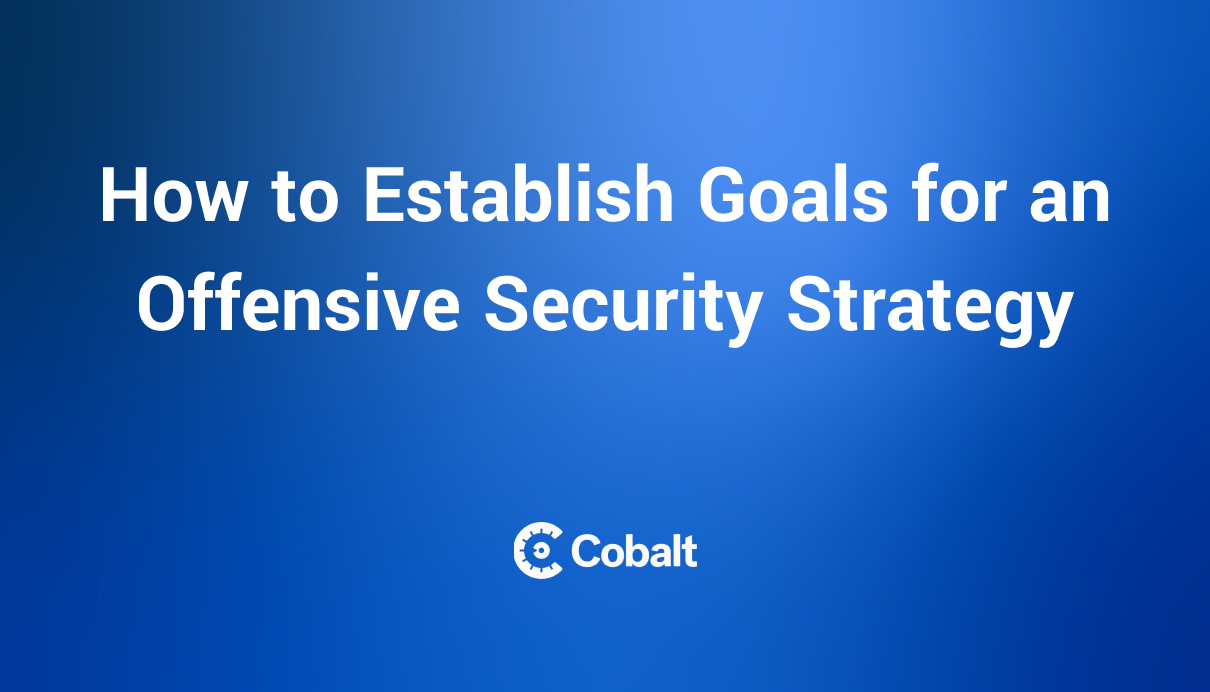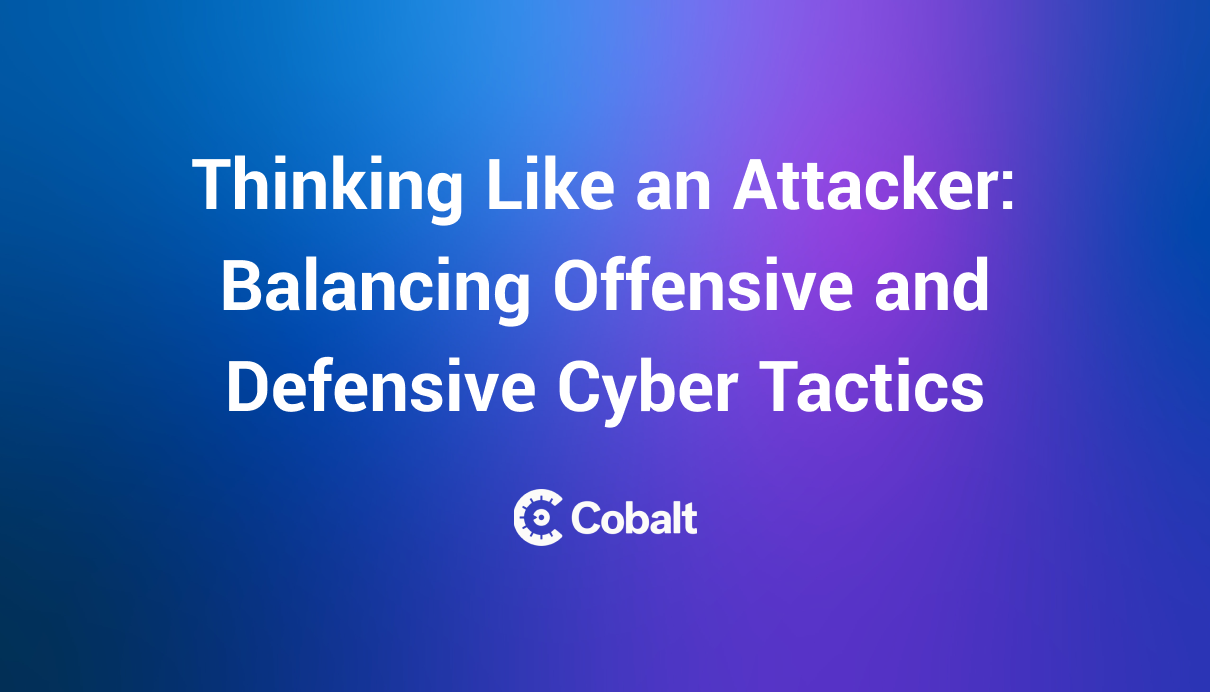In today's digitized landscape, the question isn't if a security threat will arise but when. A holistic, multi-layered security strategy is the contemporary answer to evolving cyber threats.
What Is a Layered Security Strategy?
Recognizing that no single security measure is infallible, this strategy integrates multiple defense mechanisms, ensuring there's no singular point of vulnerability. By using different layers, an organization can be better prepared against a diverse array of threats, each layer aiming to stave off different kinds of cyberattacks.
Elements of Layered Security
1. System Level Security
This foundational layer signifies the inherent security features present within an operating system or any system software. Properly setting up system-level configurations, ensuring software is regularly updated, and managing user access rights can prevent potential exploitation at the system level.
Issues at this level can include malware infections, which can be combated by antivirus software and configuration management tools like Ansible or Puppet.
2. Network Level Security
Network security controls the access to the system's operating environment. It's especially crucial when systems are connected to the Internet because it helps defend against unauthorized access and potential intrusions. Collaborative measures with Internet Service Providers (ISPs) can also bolster defense at this level, as can intrusion Detection Systems (IDS) like Snort and firewalls such as Fortinet or Cisco ASA.
3. Application Level Security
Here, the focus shifts to how users interact with specific software or applications. Security at this layer is essential to prevent software-based vulnerabilities from being a gateway to larger system compromises. Mitigating both server-side and client-side security risks is crucial. Web application Firewalls (WAF) like Cloudflare or ModSecurity and secure code review platforms like SonarQube.
4. Perimeter Level Security
This layer focuses on the external boundaries of an organization's network. It's the first line of defense against external threats, aiming to prevent unauthorized entities from accessing the internal network. Deploying firewalls, intrusion detection systems, and proactive monitoring helps maintain the sanctity of the network's perimeter.
However, many organizations are adopting a zero-trust model, which assumes that threats can come from both outside and inside the organization. Instead of relying solely on perimeter defenses, the zero-trust approach emphasizes continuous verification of identity and permissions, ensuring that even those within the network boundaries are only granted access to resources they genuinely need. This strategy further reduces potential vulnerabilities and secures assets even in a landscape where traditional perimeters are dissolving, such as in cloud environments or remote work scenarios.
5. Transmission Level Security
While data is in transit—whether within an organization's infrastructure or to external entities—it is vulnerable to Man-in-the-Middle (MitM) attacks. Transmission security ensures the integrity and confidentiality of data as it traverses different networks. Solutions like Transport Layer Security (TLS) encryption and Virtual Private Networks (VPNs) ensure data remains confidential, even if traffic patterns can't be fully controlled.
6. Data Level Security
This layer ensures that data at rest or in transit remains confidential, integral, and available (CIA) only to authorized entities. Encryption strategies, access control lists, and regular audits ensure that data remains protected from both external threats and internal vulnerabilities.
Rather than relying on one robust line of defense, a layered approach distributes risk and ensures that vulnerabilities in one area don't jeopardize the entire system.
What Are the Benefits of a Layered Security Strategy?
A layered security strategy acts as a multifaceted shield, where each layer is designed to thwart a specific range or type of threat. This means that even if a sophisticated attacker bypasses one layer, they will encounter another deterrent almost immediately. For instance, while a perimeter defense might ward off external threats, internal data encryption can neutralize data breaches from insider threats.
It's this compounding effect of multiple defenses that ensures continuity of protection, minimizing potential windows of vulnerability.
Every organization, regardless of size, grapples with the challenge of allocating resources effectively. In cybersecurity, this challenge can often mean the difference between a detected breach and a catastrophic data leak. A layered security strategy provides clarity on the organization's defense posture.
By understanding which layers are critical and which are supplementary, decision-makers can prioritize their resources and ensure the most vital defense mechanisms are always optimized. This can be helpful when making decisions about budget, personnel training, and software investments. Organizations need to be sure resources are not spread thin but are channeled where they can deliver maximal impact.
How Does Layering Help to Mitigate Risks?
In the realm of cybersecurity, it's prudent to operate under the assumption that any defense can, and at some point, might fail. Layering security measures introduces a concept known as "defense in depth."
This concept acknowledges the inherent vulnerabilities of any single security measure and thus stacks multiple defenses to guard against diverse threats. By doing so, the layered approach ensures redundancy. If an attacker circumvents one layer, they're immediately confronted with another. This gauntlet of defenses significantly reduces the probability of a full-scale breach, as the attacker must simultaneously overcome multiple, diverse obstacles to achieve their objective.
Segmentation of systems and data into distinct layers also ensures the reach of potential threats is limited. For instance, if an attacker gains access to one segment of an organization's network, they don't automatically have access to all segments.
This compartmentalization ensures that even in the event of a breach, the damage remains contained, preventing a cascading failure throughout the entire system. This not only minimizes the overall impact but also buys valuable time for the organization to detect, respond, and remediate the threat without jeopardizing its entire operation.
Layered security doesn't just erect passive barriers; it actively monitors each layer for potential anomalies. Continuous monitoring means that unusual activities, such as unexpected data transfers or unauthorized access attempts, can be detected almost instantaneously.
This real-time surveillance is complemented by automated or manual response mechanisms, which can neutralize threats before they escalate. Whether it's an immediate system lockdown, alerting security personnel, or invoking backup protocols, the layered approach ensures that risks are not just detected but also promptly addressed, minimizing potential damages.
How Offensive Security Fits into a Broader Security Program?
Offensive cybersecurity is a proactive approach to cybersecurity that focuses on actively seeking out and identifying system vulnerabilities rather than waiting for them to be exploited. While defensive security measures lay the foundation for safeguarding assets, offensive security is the active reconnaissance mission that tests those defenses under real-world conditions. Read more about how to establish goals for an offensive security program.
By simulating the tactics and methodologies of real-world attackers, offensive security ensures that vulnerabilities are discovered and addressed long before actual threats have the opportunity to exploit them.
Pentesting and its Significance
Pentesting, or penetration testing, is an essential element of offensive security.
By putting each layer of a security system to the test, pentesting offers a genuine assessment of an organization's defenses. Rigorously testing each layer of security ensures that defenses are not just theoretically robust but also practically impervious to real-world cyber threats.
In a layered security approach, where each layer has its own significance, pentesting verifies the integrity and strength of each layer, ensuring a holistic and fortified security posture.
Feedback Loops
Offensive security activities form a critical feedback loop within a broader security strategy. Findings from pentesting sessions provide invaluable insights into potential vulnerabilities, gaps, or oversights within the security infrastructure. These findings then inform defensive strategies, allowing for refinement and fortification of existing security measures.
By continuously integrating feedback from offensive endeavors, organizations can evolve and adapt their security layers to meet the ever-changing threat landscape. This cyclic process of test-feedback-improve ensures that a layered security strategy remains dynamic, relevant, and ahead of potential threats and promotes a secure-by-design system.
The Importance of Comprehensive Cyber Resilience
The ever-evolving world of cyber threats demands more than just isolated security measures. A layered security approach ensures that organizations are equipped from every angle, anticipating a multitude of attack vectors.
While each layer offers its distinct protection, integrating them creates a cohesive shield against both known and emerging threats. Moreover, integrating offensive security methods, especially pentesting, proactively strengthens this shield.
It's not just about building walls but actively seeking weak points and reinforcing them. This holistic approach positions organizations at the forefront of cybersecurity, ensuring they remain resilient in a constantly shifting digital environment.
Elevate your organization's cybersecurity resilience by exploring Cobalt's Penetration Testing as a Service (PTaaS) solutions today and position your business ahead of the curve in cyber defense.