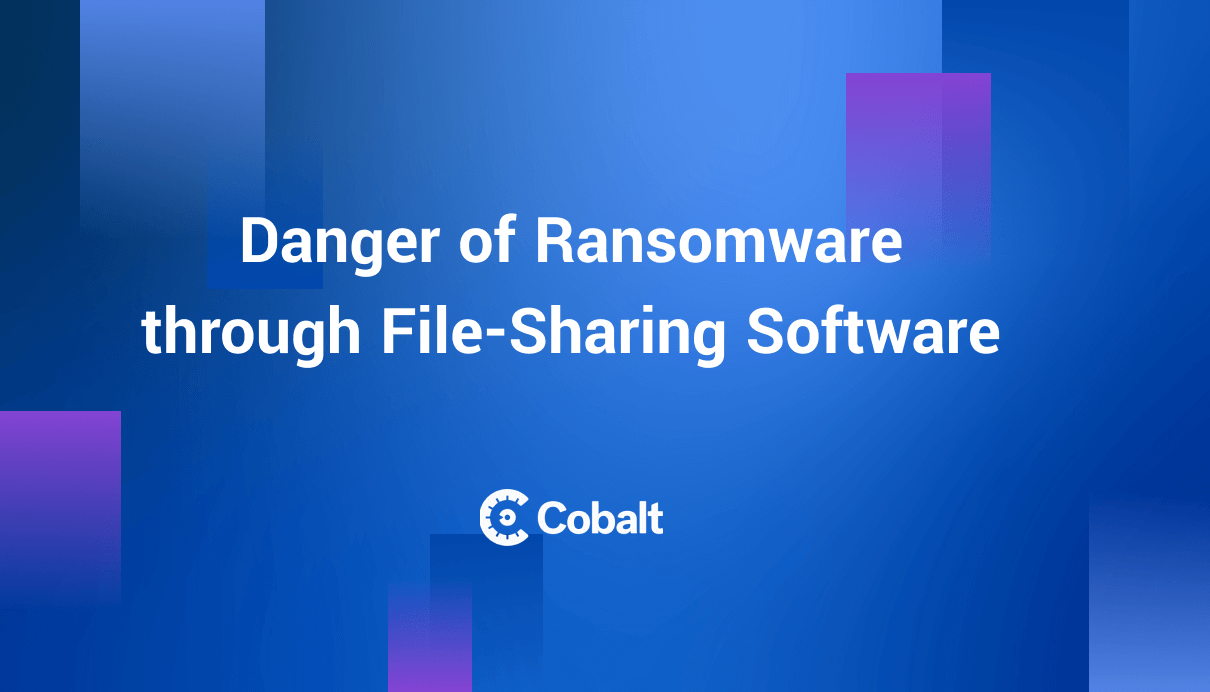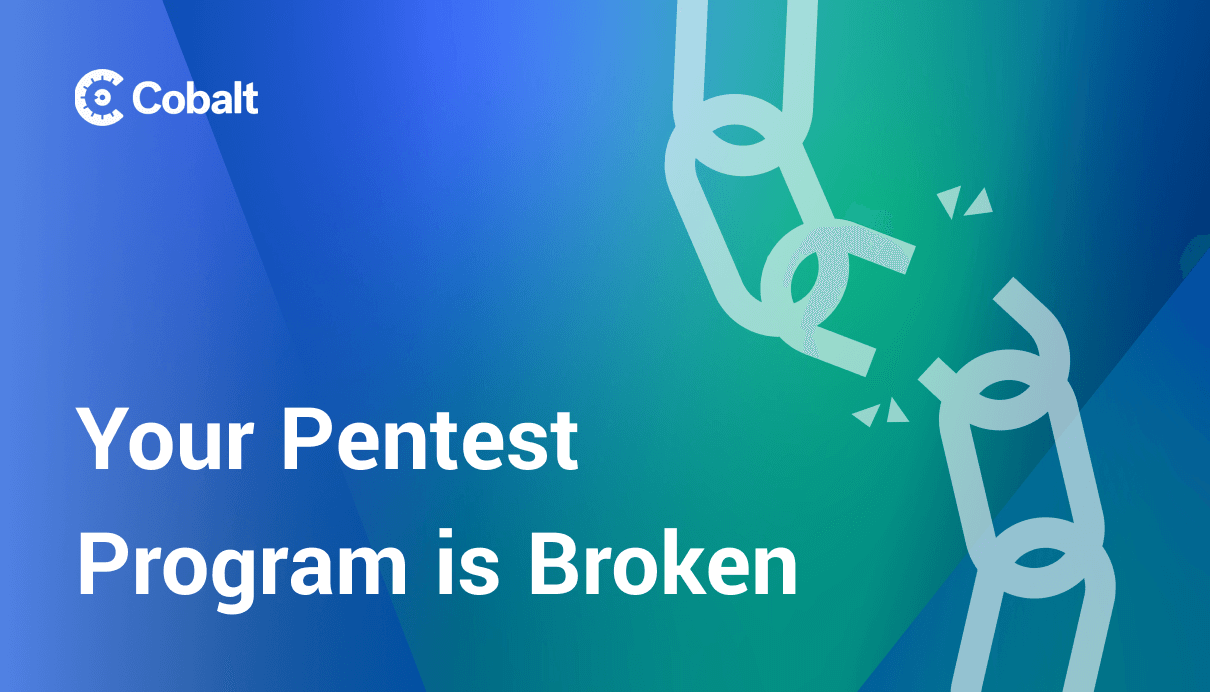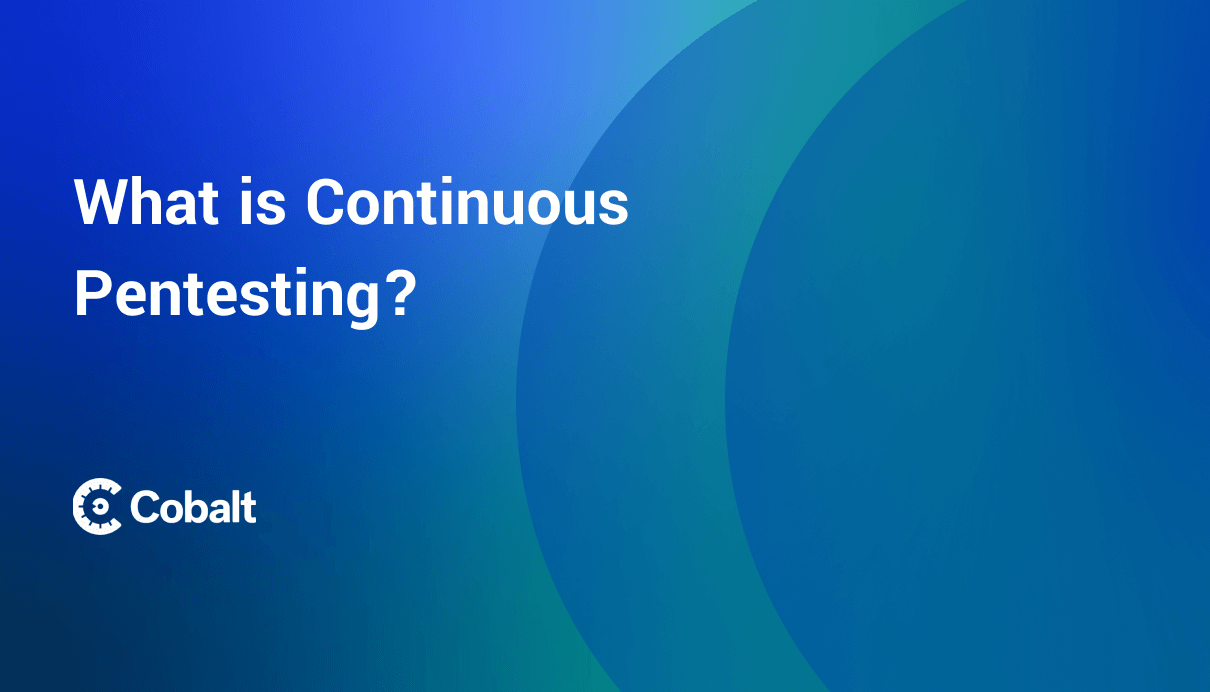First appeared on Cybersecurity Magazine.
Ransomware is an ever-growing threat to businesses and consumers alike. According to Jeff Thull, the Senior Director of Threat Research at Cisco, "Now we are dealing with cyber-based extortionists that seek to hide their identity through powerful anonymization tools by going after personal information." Once infected, ransomware can render your files inaccessible.
Unless the attackers get paid, they could delete all of your files—even if you do pay, that doesn’t guarantee access to your computer. That's why it is so crucial to know how to protect yourself and what steps you should take before such an attack happens to prevent it.
In this article, we’ll cover how attackers distribute ransomware via Email, Dropbox, Google Drive (and other cloud storage services) and how to protect yourself.
What is Ransomware?
Ransomware is malware that encrypts your files and then demands payment in exchange for decrypting them. Once infected with ransomware, victims receive a message demanding payment to regain access to their data. Ransomware spreads through email attachments, file-sharing software, or infected websites.
Ransomware, used for extortion and fraud purposes, is a method of blackmailing individuals or businesses into paying large sums to regain access to their data. Sometimes, the amount demanded escalates if there is no payment made within a specific timeframe (or if additional ransoms are paid).
The primary ransomware attacks are CryptoLocker, CryptoWall, and Locky, with CryptoLocker being the most common.
Diverse Deliveries
As file storage and sharing capabilities evolve, cybercriminals have begun using file-sharing applications to distribute ransomware. There are many options on the market, but Dropbox and Google Drive are the most popular. Dropbox is a software company that provides cloud storage services, while Google owns Google Drives as part of its suite of office applications.
Both companies offer users access to files from anywhere with an internet connection. Still, because these products are not designed for security purposes, they can also be exploited by hackers looking for ways to spread their malicious code.
This has led cybercriminals to send out phishing emails containing malicious links through these services that will download malware onto victims’ computers when opened—and subsequently encrypt their data until paid ransoms are received by those responsible.
Using Protection
Ransomware can cause severe damage to your business and your reputation. The best way to protect yourself is by taking a multi-layered security approach and being proactive:
Protective Passwords
When protecting your personal information online, one of the most straightforward steps is to use strong passwords for every account containing sensitive data or money transfer capabilities. A strong password should be at least 12 characters long and include numbers and special symbols (such as !@#$%^&*()).
Deletion Diligence
If you receive an email with a suspicious-looking link or attachment, you should delete it immediately. Do not open any attachments, even from someone you know. Do not click on any links within that email or download any files. If you have downloaded a file and believe it may be infected, run antivirus software on it and scan your computer for viruses regularly. Check any files you have accessed remotely (through Dropbox or Google Drive) by antivirus software before opening them locally on your computer (i.e., not through Dropbox or Google Drive).
Balancing Backups Checklist
- Make sure you have a backup plan in place.
- Backup files to local hard drives and properly encrypted cloud storage services.
- Backup files to physical devices like USB drives, CDs/DVDs, and more.
- Ensure the backup plan is tested regularly (at least once a month).
Ransomware is a severe threat to businesses of all sizes. The best way to fight it is by backing up your data regularly, scanning files downloaded from file-sharing services, and checking out for suspicious emails. When it comes down to it, the more vigilant you are about protecting yourself online, the less likely you will fall victim to these attacks.